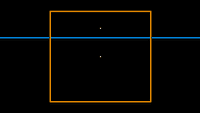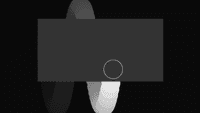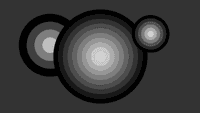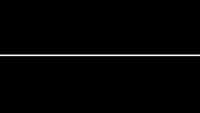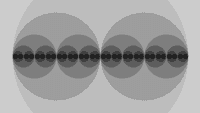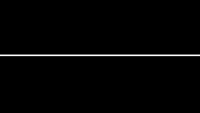Examples+
No Loop
The noLoop() function causes draw() to only run once. Without calling noLoop(), the code inside draw() is run continually.
Highlighted Features
/**
* No Loop.
*
* The noLoop() function causes draw() to only run once.
* Without calling noLoop(), the code inside draw() is
* run continually.
*/
float y = 180;
// The statements in the setup() block
// run once when the program begins
void setup() {
size(640, 360); // Size should be the first statement
stroke(255); // Set line drawing color to white
noLoop();
}
// In this example, the code in the draw() block
// runs only once because of the noLoop() in setup()
void draw() {
background(0); // Set the background to black
line(0, y, width, y);
y = y - 1;
if (y < 0) { y = height; }
}
Related Examples
This example is for Processing 4+. If you have a previous version, use the examples included with your software. If you see any errors or have suggestions, please let us know.