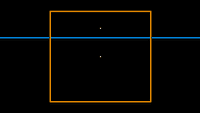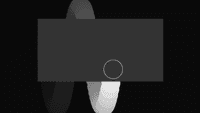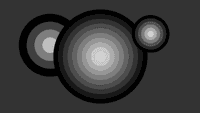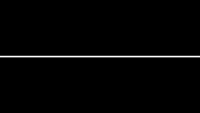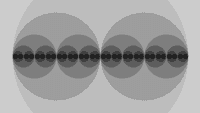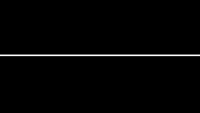Examples+
Loop
If noLoop() is run in setup(), the code in draw() is only run once. In this example, click the mouse to run the loop() function to cause the draw() the run continuously.
/**
* Loop.
*
* If noLoop() is run in setup(), the code in draw()
* is only run once. In this example, click the mouse
* to run the loop() function to cause the draw() the
* run continuously.
*/
float y = 180;
// The statements in the setup() function
// run once when the program begins
void setup() {
size(640, 360); // Size should be the first statement
stroke(255); // Set stroke color to white
noLoop();
}
void draw() {
background(0); // Set the background to black
line(0, y, width, y);
y = y - 1;
if (y < 0) {
y = height;
}
}
void mousePressed() {
loop();
}
Related Examples
This example is for Processing 4+. If you have a previous version, use the examples included with your software. If you see any errors or have suggestions, please let us know.