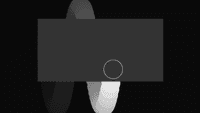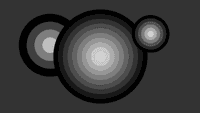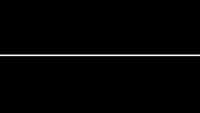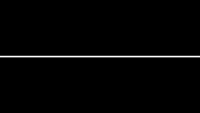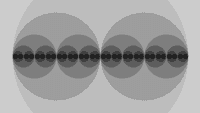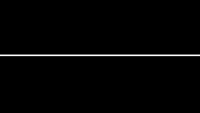Examples+
Coordinates
All shapes drawn to the screen have a position that is specified as a coordinate. All coordinates are measured as the distance from the origin in units of pixels. The origin (0, 0) is the coordinate is in the upper left of the window and the coordinate in the lower right is (width-1, height-1).
/**
* Coordinates.
*
* All shapes drawn to the screen have a position that is
* specified as a coordinate. All coordinates are measured
* as the distance from the origin in units of pixels.
* The origin (0, 0) is the coordinate is in the upper left
* of the window and the coordinate in the lower right is
* (width-1, height-1).
*/
// Sets the screen to be 640 pixels wide and 360 pixels high
size(640, 360);
// Set the background to black and turn off the fill color
background(0);
noFill();
// The two parameters of the point() function define its location.
// The first parameter is the x-coordinate and the second is the y-coordinate
stroke(255);
point(320, 180);
point(320, 90);
// Coordinates are used for drawing all shapes, not just points.
// Parameters for different functions are used for different purposes.
// For example, the first two parameters to line() specify
// the coordinates of the first endpoint and the second two parameters
// specify the second endpoint
stroke(0, 153, 255);
line(0, 120, 640, 120);
// The first two parameters to rect() are the coordinates of the
// upper-left corner and the second pair is the width and height
// of the rectangle
stroke(255, 153, 0);
rect(160, 36, 320, 288);
This example is for Processing 4+. If you have a previous version, use the examples included with your software. If you see any errors or have suggestions, please let us know.