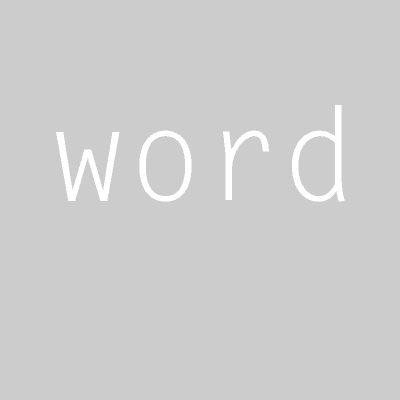Name
loadFont()
Description
Loads a .vlw formatted font into a PFont object. Create a .vlw font
by selecting "Create Font..." from the Tools menu. This tool creates a
texture for each alphanumeric character and then adds them as a .vlw file
to the current sketch's data folder. Because the letters are defined as
textures (and not vector data) the size at which the fonts are created must
be considered in relation to the size at which they are drawn. For example,
load a 32pt font if the sketch displays the font at 32 pixels or smaller.
Conversely, if a 12pt font is loaded and displayed at 48pts, the letters
will be distorted because the program will be stretching a small graphic to
a large size.
Like loadImage() and other functions that load data, the
loadFont() function should not be used inside draw(), because
it will slow down the sketch considerably, as the font will be re-loaded
from the disk (or network) on each frame. It's recommended to load files
inside setup()
To load correctly, fonts must be located in the "data" folder of the
current sketch. Alternatively, the file maybe be loaded from anywhere on
the local computer using an absolute path (something that starts with / on
Unix and Linux, or a drive letter on Windows), or the filename parameter
can be a URL for a file found on a network.
If the file is not available or an error occurs, null will be
returned and an error message will be printed to the console. The error
message does not halt the program, however the null value may cause a
NullPointerException if your code does not check whether the value returned
is null.
Use createFont() (instead of loadFont()) to enable vector
data to be used with the default renderer setting. This can be helpful when
many font sizes are needed, or when using any renderer based on the default
renderer, such as the PDF library.
Examples
size(400, 400); PFont font; // The font must be located in the sketch's // "data" directory to load successfully font = loadFont("LetterGothicStd.otf"); textFont(font, 128); text("word", 50, 200);![Image output for example 1]()
Syntax
loadFont(filename)
Parameters
filename(String)name of the font to load
Return
PFont
Related

This work is licensed under a Creative Commons Attribution-NonCommercial-ShareAlike 4.0 International License.