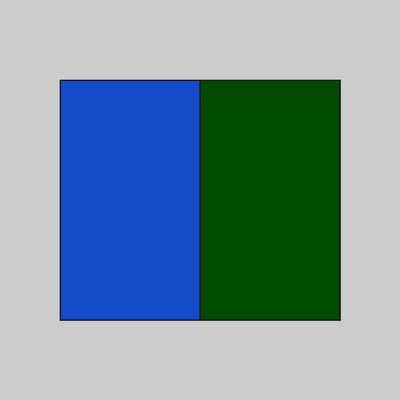Reference+
Name
green()
Description
Extracts the green value from a color, scaled to match current
colorMode(). The value is always returned as a float, so be careful
not to assign it to an int value.
The green() function is easy to use and understand, but it is slower
than a technique called bit shifting. When working in colorMode(RGB,
255), you can achieve the same results as green() but with greater
speed by using the right shift operator (>>) with a bit mask. For
example, the following two lines of code are equivalent means of getting the
green value of the color value c:
float g1 = green(c); // Simpler, but slower to calculate float g2 = c >> 8 & 0xFF; // Very fast to calculate
Examples
size(400, 400); color c = color(20, 75, 200); // Define color 'c' fill(c); // Use color variable 'c' as fill color rect(60, 80, 140, 240); // Draw left rectangle float greenValue = green(c); // Get green in 'c' println(greenValue); // Print "75.0" fill(0, greenValue, 0); // Use 'greenValue' in new fill rect(200, 80, 140, 240); // Draw right rectangle![Image output for example 1]()
Syntax
green(rgb)
Parameters
rgb(int)any value of the color datatype
Return
float

This work is licensed under a Creative Commons Attribution-NonCommercial-ShareAlike 4.0 International License.