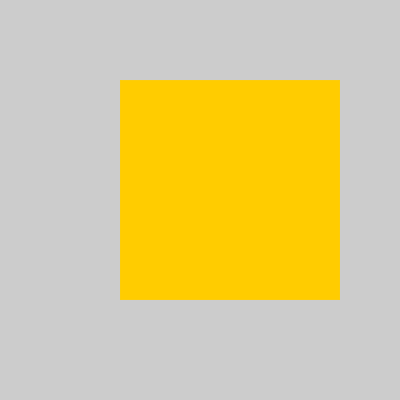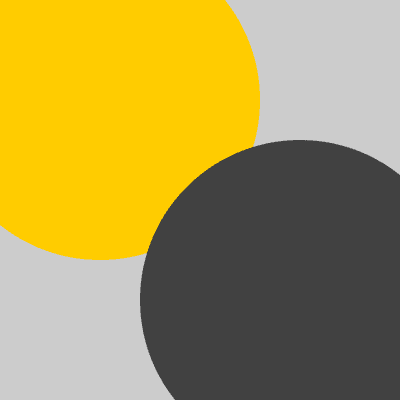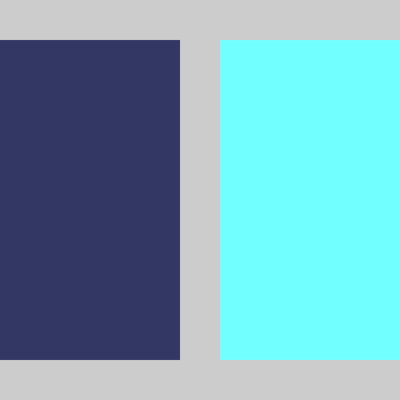Name
color()
Description
Creates colors for storing in variables of the color datatype. The
parameters are interpreted as RGB or HSB values depending on the current
colorMode(). The default mode is RGB values from 0 to 255 and,
therefore, color(255, 204, 0) will return a bright yellow color (see
the first example above).
Note that if only one value is provided to color(), it will be
interpreted as a grayscale value. Add a second value, and it will be used
for alpha transparency. When three values are specified, they are
interpreted as either RGB or HSB values. Adding a fourth value applies
alpha transparency.
Note that when using hexadecimal notation, it is not necessary to use
color(), as in: color c = #006699
More about how colors are stored can be found in the reference for the
color datatype.
Examples
size(400,400); color c = color(255, 204, 0); // Define color 'c' fill(c); // Use color variable 'c' as fill color noStroke(); // Don't draw a stroke around shapes rect(120, 80, 220, 220); // Draw rectangle![Image output for example 1]()
size(400,400); color c = color(255, 204, 0); // Define color 'c' fill(c); // Use color variable 'c' as fill color noStroke(); // Don't draw a stroke around shapes ellipse(100, 100, 320, 320); // Draw left circle // Using only one value with color() // generates a grayscale value. c = color(65); // Update 'c' with grayscale value fill(c); // Use updated 'c' as fill color ellipse(300, 300, 320, 320); // Draw right circle![Image output for example 2]()
size(400,400); color c; // Declare color 'c' noStroke(); // Don't draw a stroke around shapes // If no colorMode is specified, then the // default of RGB with scale of 0-255 is used. c = color(50, 55, 100); // Create a color for 'c' fill(c); // Use color variable 'c' as fill color rect(0, 40, 180, 320); // Draw left rect colorMode(HSB, 100); // Use HSB with scale of 0-100 c = color(50, 55, 100); // Update 'c' with new color fill(c); // Use updated 'c' as fill color rect(220, 40, 180, 320); // Draw right rect![Image output for example 3]()
Syntax
color(gray)color(gray, alpha)color(v1, v2, v3)color(v1, v2, v3, alpha)
Parameters
gray(int)number specifying value between white and blackalpha(int, float)relative to current color rangev1(int, float)red or hue values relative to the current color rangev2(int, float)green or saturation values relative to the current color rangev3(int, float)blue or brightness values relative to the current color range
Return
int
Related

This work is licensed under a Creative Commons Attribution-NonCommercial-ShareAlike 4.0 International License.