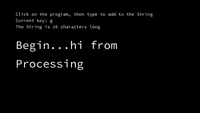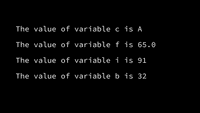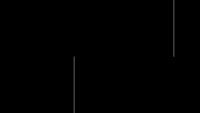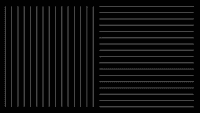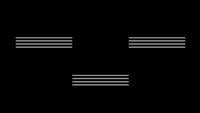Examples+
Variable Scope
Variables have a global or local "scope". For example, variables declared within either the setup() or draw() functions may be only used in these functions. Global variables, variables declared outside of setup() and draw(), may be used anywhere within the program. If a local variable is declared with the same name as a global variable, the program will use the local variable to make its calculations within the current scope. Variables are localized within each block, the space between a { and }.
/**
* Variable Scope.
*
* Variables have a global or local "scope".
* For example, variables declared within either the
* setup() or draw() functions may be only used in these
* functions. Global variables, variables declared outside
* of setup() and draw(), may be used anywhere within the program.
* If a local variable is declared with the same name as a
* global variable, the program will use the local variable to make
* its calculations within the current scope. Variables are localized
* within each block, the space between a { and }.
*/
int a = 80; // Create a global variable "a"
void setup() {
size(640, 360);
background(0);
stroke(255);
noLoop();
}
void draw() {
// Draw a line using the global variable "a"
line(a, 0, a, height);
// Create a new variable "a" local to the for() statement
for (int a = 120; a < 200; a += 2) {
line(a, 0, a, height);
}
// Create a new variable "a" local to the draw() function
int a = 300;
// Draw a line using the new local variable "a"
line(a, 0, a, height);
// Make a call to the custom function drawAnotherLine()
drawAnotherLine();
// Make a call to the custom function setYetAnotherLine()
drawYetAnotherLine();
}
void drawAnotherLine() {
// Create a new variable "a" local to this method
int a = 320;
// Draw a line using the local variable "a"
line(a, 0, a, height);
}
void drawYetAnotherLine() {
// Because no new local variable "a" is set,
// this line draws using the original global
// variable "a", which is set to the value 80.
line(a+2, 0, a+2, height);
}
This example is for Processing 4+. If you have a previous version, use the examples included with your software. If you see any errors or have suggestions, please let us know.