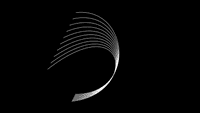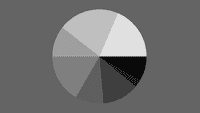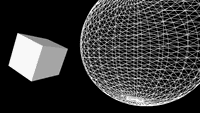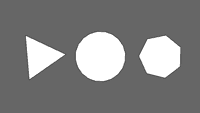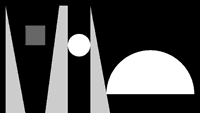Examples+
Triangle Strip
by Ira Greenberg
Generate a closed ring using the vertex() function and beginShape(TRIANGLE_STRIP) mode. The outsideRadius and insideRadius variables control ring's radii respectively.
Highlighted Features
/**
* Triangle Strip
* by Ira Greenberg.
*
* Generate a closed ring using the vertex() function and
* beginShape(TRIANGLE_STRIP) mode. The outsideRadius and insideRadius
* variables control ring's radii respectively.
*/
int x;
int y;
float outsideRadius = 150;
float insideRadius = 100;
void setup() {
size(640, 360);
background(204);
x = width/2;
y = height/2;
}
void draw() {
background(204);
int numPoints = int(map(mouseX, 0, width, 6, 60));
float angle = 0;
float angleStep = 180.0/numPoints;
beginShape(TRIANGLE_STRIP);
for (int i = 0; i <= numPoints; i++) {
float px = x + cos(radians(angle)) * outsideRadius;
float py = y + sin(radians(angle)) * outsideRadius;
angle += angleStep;
vertex(px, py);
px = x + cos(radians(angle)) * insideRadius;
py = y + sin(radians(angle)) * insideRadius;
vertex(px, py);
angle += angleStep;
}
endShape();
}
This example is for Processing 4+. If you have a previous version, use the examples included with your software. If you see any errors or have suggestions, please let us know.