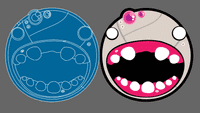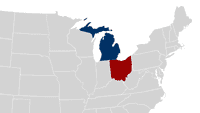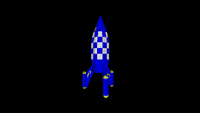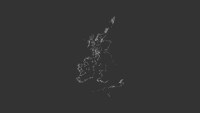Examples+
Scale Shape Illustration
by George Brower
Move the mouse left and right to zoom the SVG file. This shows how, unlike an imported image, the lines remain smooth at any size.
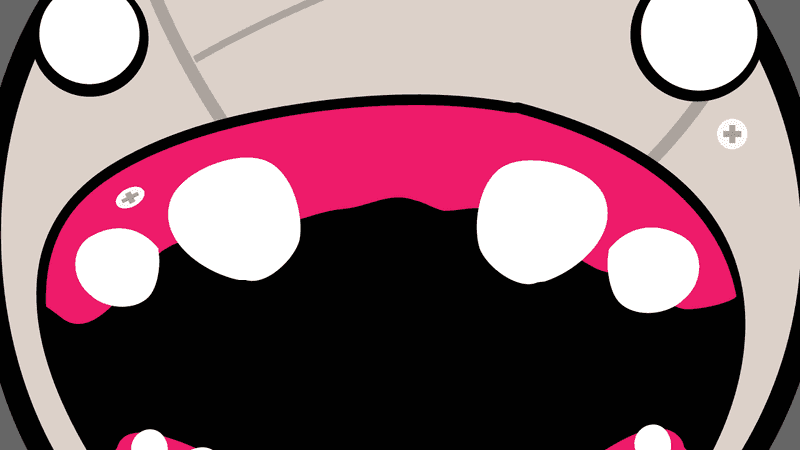
/**
* Scale Shape.
* Illustration by George Brower.
*
* Move the mouse left and right to zoom the SVG file.
* This shows how, unlike an imported image, the lines
* remain smooth at any size.
*/
PShape bot;
void setup() {
size(640, 360);
// The file "bot1.svg" must be in the data folder
// of the current sketch to load successfully
bot = loadShape("bot1.svg");
}
void draw() {
background(102);
translate(width/2, height/2);
float zoom = map(mouseX, 0, width, 0.1, 4.5);
scale(zoom);
shape(bot, -140, -140);
}
This example is for Processing 4+. If you have a previous version, use the examples included with your software. If you see any errors or have suggestions, please let us know.