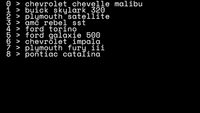Examples+
SaveOneImage
The save() function allows you to save an image from the display window. In this example, the save() function is run when a mouse button is pressed. The image line.tif is saved to the same folder as the sketch's program file.
/**
* Save One Image
*
* The save() function allows you to save an image from the
* display window. In this example, save() is run when a mouse
* button is pressed. The image "line.tif" is saved to the
* same folder as the sketch's program file.
*/
void setup() {
size(640, 360);
}
void draw() {
background(204);
line(0, 0, mouseX, height);
line(width, 0, 0, mouseY);
}
void mousePressed() {
save("line.tif");
}
Related Examples
This example is for Processing 4+. If you have a previous version, use the examples included with your software. If you see any errors or have suggestions, please let us know.