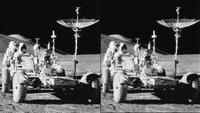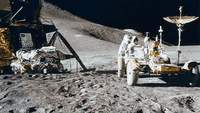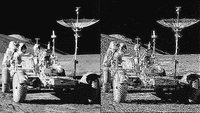Examples+
Pixel Array
Click and drag the mouse up and down to control the signal and press and hold any key to see the current pixel being read. This program sequentially reads the color of every pixel of an image and displays this color to fill the window.
Highlighted Features
/**
* Pixel Array.
*
* Click and drag the mouse up and down to control the signal and
* press and hold any key to see the current pixel being read.
* This program sequentially reads the color of every pixel of an image
* and displays this color to fill the window.
*/
PImage img;
int direction = 1;
float signal;
void setup() {
size(640, 360);
noFill();
stroke(255);
frameRate(30);
img = loadImage("sea.jpg");
}
void draw() {
if (signal > img.width*img.height-1 || signal < 0) {
direction = direction * -1;
}
if (mousePressed) {
int mx = constrain(mouseX, 0, img.width-1);
int my = constrain(mouseY, 0, img.height-1);
signal = my*img.width + mx;
} else {
signal += 0.33*direction;
}
int sx = int(signal) % img.width;
int sy = int(signal) / img.width;
if (keyPressed) {
set(0, 0, img); // fast way to draw an image
point(sx, sy);
rect(sx - 5, sy - 5, 10, 10);
} else {
color c = img.get(sx, sy);
background(c);
}
}
Related Examples
This example is for Processing 4+. If you have a previous version, use the examples included with your software. If you see any errors or have suggestions, please let us know.