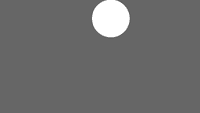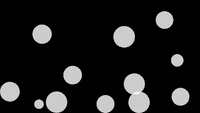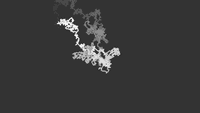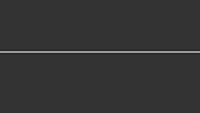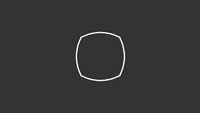Examples+
Moving On Curves
In this example, the circles moves along the curve y = x^4. Click the mouse to have it move to a new position.
/**
* Moving On Curves.
*
* In this example, the circles moves along the curve y = x^4.
* Click the mouse to have it move to a new position.
*/
float beginX = 20.0; // Initial x-coordinate
float beginY = 10.0; // Initial y-coordinate
float endX = 570.0; // Final x-coordinate
float endY = 320.0; // Final y-coordinate
float distX; // X-axis distance to move
float distY; // Y-axis distance to move
float exponent = 4; // Determines the curve
float x = 0.0; // Current x-coordinate
float y = 0.0; // Current y-coordinate
float step = 0.01; // Size of each step along the path
float pct = 0.0; // Percentage traveled (0.0 to 1.0)
void setup() {
size(640, 360);
noStroke();
distX = endX - beginX;
distY = endY - beginY;
}
void draw() {
fill(0, 2);
rect(0, 0, width, height);
pct += step;
if (pct < 1.0) {
x = beginX + (pct * distX);
y = beginY + (pow(pct, exponent) * distY);
}
fill(255);
ellipse(x, y, 20, 20);
}
void mousePressed() {
pct = 0.0;
beginX = x;
beginY = y;
endX = mouseX;
endY = mouseY;
distX = endX - beginX;
distY = endY - beginY;
}
Related Examples
This example is for Processing 4+. If you have a previous version, use the examples included with your software. If you see any errors or have suggestions, please let us know.