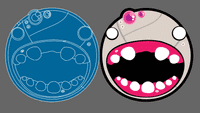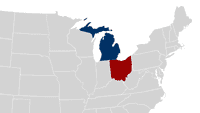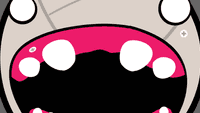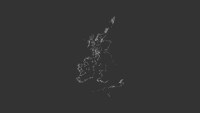Examples+
Load and Display an OBJ Shape
The loadShape() command is used to read simple SVG (Scalable Vector Graphics) files and OBJ (Object) files into a Processing sketch. This example loads an OBJ file of a rocket and displays it to the screen.
Highlighted Features
/**
* Load and Display an OBJ Shape.
*
* The loadShape() command is used to read simple SVG (Scalable Vector Graphics)
* files and OBJ (Object) files into a Processing sketch. This example loads an
* OBJ file of a rocket and displays it to the screen.
*/
PShape rocket;
float ry;
public void setup() {
size(640, 360, P3D);
rocket = loadShape("rocket.obj");
}
public void draw() {
background(0);
lights();
translate(width/2, height/2 + 100, -200);
rotateZ(PI);
rotateY(ry);
shape(rocket);
ry += 0.02;
}
Related Examples
This example is for Processing 4+. If you have a previous version, use the examples included with your software. If you see any errors or have suggestions, please let us know.