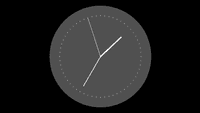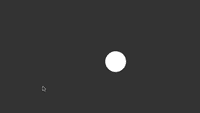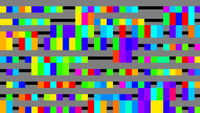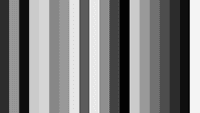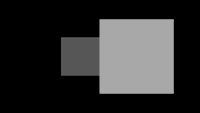Examples+
Keyboard
Click on the image to give it focus and press the letter keys to create forms in time and space. Each key has a unique identifying number. These numbers can be used to position shapes in space.
Highlighted Features
/**
* Keyboard.
*
* Click on the image to give it focus and press the letter keys
* to create forms in time and space. Each key has a unique identifying
* number. These numbers can be used to position shapes in space.
*/
int rectWidth;
void setup() {
size(640, 360);
noStroke();
background(0);
rectWidth = width/4;
}
void draw() {
// keep draw() here to continue looping while waiting for keys
}
void keyPressed() {
int keyIndex = -1;
if (key >= 'A' && key <= 'Z') {
keyIndex = key - 'A';
} else if (key >= 'a' && key <= 'z') {
keyIndex = key - 'a';
}
if (keyIndex == -1) {
// If it's not a letter key, clear the screen
background(0);
} else {
// It's a letter key, fill a rectangle
fill(millis() % 255);
float x = map(keyIndex, 0, 25, 0, width - rectWidth);
rect(x, 0, rectWidth, height);
}
}
Related Examples
This example is for Processing 4+. If you have a previous version, use the examples included with your software. If you see any errors or have suggestions, please let us know.