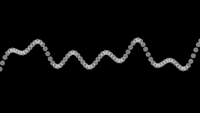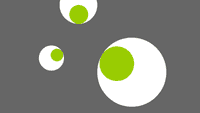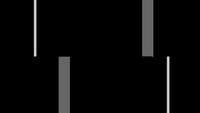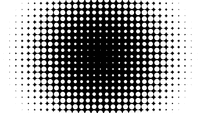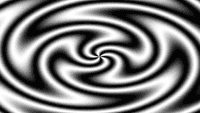Examples+
Linear Interpolation
Move the mouse across the screen and the symbol will follow. Between drawing each frame of the animation, the ellipse moves part of the distance (0.05) from its current position toward the cursor using the lerp() function.
Highlighted Features
/**
* Linear Interpolation.
*
* Move the mouse across the screen and the symbol will follow.
* Between drawing each frame of the animation, the ellipse moves
* part of the distance (0.05) from its current position toward
* the cursor using the lerp() function.
*/
float x;
float y;
void setup() {
size(640, 360);
noStroke();
}
void draw() {
background(51);
// lerp() calculates a number between two numbers at a specific increment.
// The amt parameter is the amount to interpolate between the two values
// where 0.0 equal to the first point, 0.1 is very near the first point, 0.5
// is half-way in between, etc.
// Here we are moving 5% of the way to the mouse location each frame
x = lerp(x, mouseX, 0.05);
y = lerp(y, mouseY, 0.05);
fill(255);
stroke(255);
ellipse(x, y, 66, 66);
}
This example is for Processing 4+. If you have a previous version, use the examples included with your software. If you see any errors or have suggestions, please let us know.