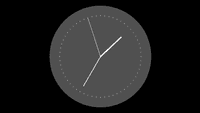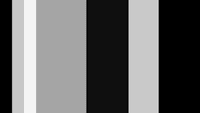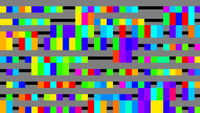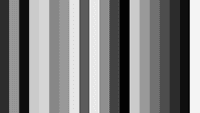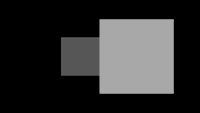Examples+
Easing
Move the mouse across the screen and the symbol will follow. Between drawing each frame of the animation, the program calculates the difference between the position of the symbol and the cursor. If the distance is larger than 1 pixel, the symbol moves part of the distance (0.05) from its current position toward the cursor.
/**
* Easing.
*
* Move the mouse across the screen and the symbol will follow.
* Between drawing each frame of the animation, the program
* calculates the difference between the position of the
* symbol and the cursor. If the distance is larger than
* 1 pixel, the symbol moves part of the distance (0.05) from its
* current position toward the cursor.
*/
float x;
float y;
float easing = 0.05;
void setup() {
size(640, 360);
noStroke();
}
void draw() {
background(51);
float targetX = mouseX;
float dx = targetX - x;
x += dx * easing;
float targetY = mouseY;
float dy = targetY - y;
y += dy * easing;
ellipse(x, y, 66, 66);
}Related Examples
This example is for Processing 4+. If you have a previous version, use the examples included with your software. If you see any errors or have suggestions, please let us know.