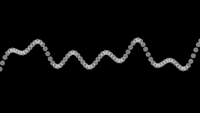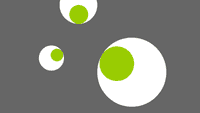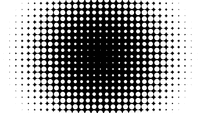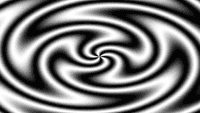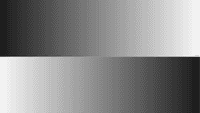Examples+
Distance 1D
Move the mouse left and right to control the speed and direction of the moving shapes.
/**
* Distance 1D.
*
* Move the mouse left and right to control the
* speed and direction of the moving shapes.
*/
float xpos1;
float xpos2;
float xpos3;
float xpos4;
int thin = 8;
int thick = 36;
void setup()
{
size(640, 360);
noStroke();
xpos1 = width/2;
xpos2 = width/2;
xpos3 = width/2;
xpos4 = width/2;
}
void draw()
{
background(0);
float mx = mouseX * 0.4 - width/5.0;
fill(102);
rect(xpos2, 0, thick, height/2);
fill(204);
rect(xpos1, 0, thin, height/2);
fill(102);
rect(xpos4, height/2, thick, height/2);
fill(204);
rect(xpos3, height/2, thin, height/2);
xpos1 += mx/16;
xpos2 += mx/64;
xpos3 -= mx/16;
xpos4 -= mx/64;
if(xpos1 < -thin) { xpos1 = width; }
if(xpos1 > width) { xpos1 = -thin; }
if(xpos2 < -thick) { xpos2 = width; }
if(xpos2 > width) { xpos2 = -thick; }
if(xpos3 < -thin) { xpos3 = width; }
if(xpos3 > width) { xpos3 = -thin; }
if(xpos4 < -thick) { xpos4 = width; }
if(xpos4 > width) { xpos4 = -thick; }
}
Related Examples
This example is for Processing 4+. If you have a previous version, use the examples included with your software. If you see any errors or have suggestions, please let us know.