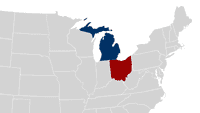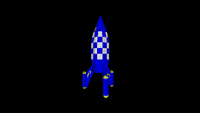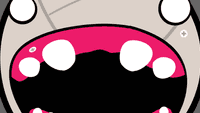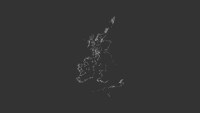Examples+
Disable Style
by George Brower
Shapes are loaded with style information that tells them how to draw (e.g. color, stroke weight). The disableStyle() method of PShape turns off this information so functions like stroke() and fill() change the SVGs color. The enableStyle() method turns the file's original styles back on.
Highlighted Features
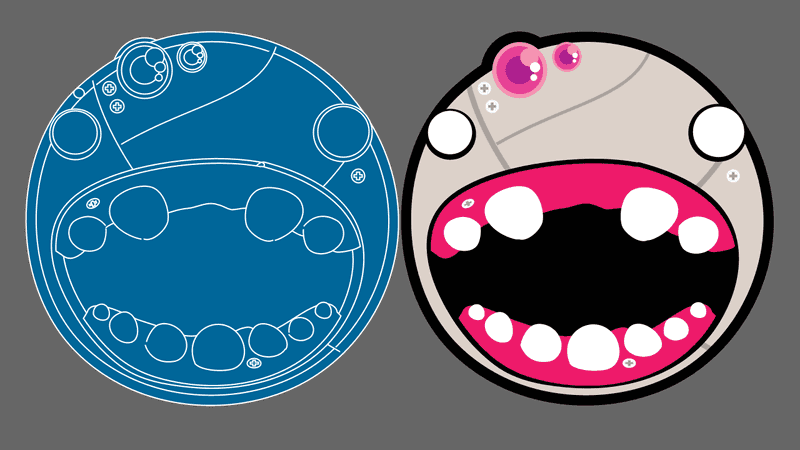
/**
* Disable Style
* by George Brower.
*
* Shapes are loaded with style information that tells them how
* to draw (e.g. color, stroke weight). The disableStyle()
* method of PShape turns off this information so functions like
* stroke() and fill() change the SVGs color. The enableStyle()
* method turns the file's original styles back on.
*/
PShape bot;
void setup() {
size(640, 360);
// The file "bot1.svg" must be in the data folder
// of the current sketch to load successfully
bot = loadShape("bot1.svg");
noLoop();
}
void draw() {
background(102);
// Draw left bot
bot.disableStyle(); // Ignore the colors in the SVG
fill(0, 102, 153); // Set the SVG fill to blue
stroke(255); // Set the SVG fill to white
shape(bot, 20, 25, 300, 300);
// Draw right bot
bot.enableStyle();
shape(bot, 320, 25, 300, 300);
}
This example is for Processing 4+. If you have a previous version, use the examples included with your software. If you see any errors or have suggestions, please let us know.