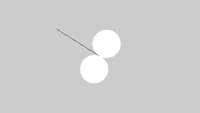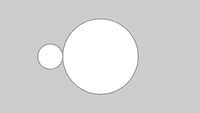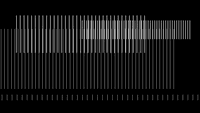Examples+
Composite Objects
An object can include several other objects. Creating such composite objects is a good way to use the principles of modularity and build higher levels of abstraction within a program.
Highlighted Features
/**
* Composite Objects
*
* An object can include several other objects. Creating such composite objects
* is a good way to use the principles of modularity and build higher levels of
* abstraction within a program.
*/
EggRing er1, er2;
void setup() {
size(640, 360);
er1 = new EggRing(width*0.45, height*0.5, 2, 120);
er2 = new EggRing(width*0.65, height*0.8, 10, 180);
}
void draw() {
background(0);
er1.transmit();
er2.transmit();
}class Egg {
float x, y; // X-coordinate, y-coordinate
float tilt; // Left and right angle offset
float angle; // Used to define the tilt
float scalar; // Height of the egg
float range;
// Constructor
Egg(float xpos, float ypos, float r, float s) {
x = xpos;
y = ypos;
tilt = 0;
scalar = s / 100.0;
range = r;
}
void wobble() {
tilt = cos(angle) / range;
angle += 0.1;
//print (angle + "-");
}
void display() {
noStroke();
fill(255);
pushMatrix();
translate(x, y);
rotate(tilt);
scale(scalar);
beginShape();
vertex(0, -100);
bezierVertex(25, -100, 40, -65, 40, -40);
bezierVertex(40, -15, 25, 0, 0, 0);
bezierVertex(-25, 0, -40, -15, -40, -40);
bezierVertex(-40, -65, -25, -100, 0, -100);
endShape();
popMatrix();
}
}class EggRing {
Egg ovoid;
Ring circle = new Ring();
EggRing(float x, float y, float t, float sp) {
ovoid = new Egg(x, y, t, sp);
circle.start(x, y - sp/2);
}
void transmit() {
ovoid.wobble();
ovoid.display();
circle.grow();
circle.display();
if (circle.on == false) {
circle.on = true;
}
}
}
class Ring {
float x, y; // X-coordinate, y-coordinate
float diameter; // Diameter of the ring
boolean on = false; // Turns the display on and off
void start(float xpos, float ypos) {
x = xpos;
y = ypos;
on = true;
diameter = 1;
}
void grow() {
if (on == true) {
diameter += 0.5;
if (diameter > width*2) {
diameter = 0.0;
}
}
}
void display() {
if (on == true) {
noFill();
strokeWeight(4);
stroke(155, 153);
ellipse(x, y, diameter, diameter);
}
}
}
Related Examples
This example is for Processing 4+. If you have a previous version, use the examples included with your software. If you see any errors or have suggestions, please let us know.