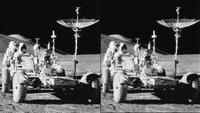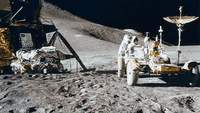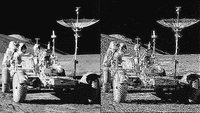Examples+
Brightness pixels
by Daniel Shiffman
This program adjusts the brightness of a part of the image by calculating the distance of each pixel to the mouse.
Highlighted Features
/**
* Brightness Pixels
* by Daniel Shiffman.
*
* This program adjusts the brightness of a part of the image by
* calculating the distance of each pixel to the mouse.
*/
PImage img;
void setup() {
size(640, 360);
frameRate(30);
img = loadImage("moon-wide.jpg");
img.loadPixels();
// Only need to load the pixels[] array once, because we're only
// manipulating pixels[] inside draw(), not drawing shapes.
loadPixels();
}
void draw() {
for (int x = 0; x < img.width; x++) {
for (int y = 0; y < img.height; y++ ) {
// Calculate the 1D location from a 2D grid
int loc = x + y*img.width;
// Get the R,G,B values from image
float r,g,b;
r = red (img.pixels[loc]);
//g = green (img.pixels[loc]);
//b = blue (img.pixels[loc]);
// Calculate an amount to change brightness based on proximity to the mouse
float maxdist = 50;//dist(0,0,width,height);
float d = dist(x, y, mouseX, mouseY);
float adjustbrightness = 255*(maxdist-d)/maxdist;
r += adjustbrightness;
//g += adjustbrightness;
//b += adjustbrightness;
// Constrain RGB to make sure they are within 0-255 color range
r = constrain(r, 0, 255);
//g = constrain(g, 0, 255);
//b = constrain(b, 0, 255);
// Make a new color and set pixel in the window
//color c = color(r, g, b);
color c = color(r);
pixels[y*width + x] = c;
}
}
updatePixels();
}
Related Examples
This example is for Processing 4+. If you have a previous version, use the examples included with your software. If you see any errors or have suggestions, please let us know.