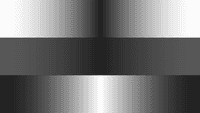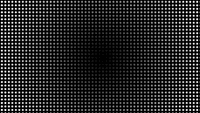Examples+
Array Objects
/**
* Array Objects.
*
* Demonstrates the syntax for creating an array of custom objects.
*/
int unit = 40;
int count;
Module[] mods;
void setup() {
size(640, 360);
noStroke();
int wideCount = width / unit;
int highCount = height / unit;
count = wideCount * highCount;
mods = new Module[count];
int index = 0;
for (int y = 0; y < highCount; y++) {
for (int x = 0; x < wideCount; x++) {
mods[index++] = new Module(x*unit, y*unit, unit/2, unit/2, random(0.05, 0.8), unit);
}
}
}
void draw() {
background(0);
for (Module mod : mods) {
mod.update();
mod.display();
}
}class Module {
int xOffset;
int yOffset;
float x, y;
int unit;
int xDirection = 1;
int yDirection = 1;
float speed;
// Contructor
Module(int xOffsetTemp, int yOffsetTemp, int xTemp, int yTemp, float speedTemp, int tempUnit) {
xOffset = xOffsetTemp;
yOffset = yOffsetTemp;
x = xTemp;
y = yTemp;
speed = speedTemp;
unit = tempUnit;
}
// Custom method for updating the variables
void update() {
x = x + (speed * xDirection);
if (x >= unit || x <= 0) {
xDirection *= -1;
x = x + (1 * xDirection);
y = y + (1 * yDirection);
}
if (y >= unit || y <= 0) {
yDirection *= -1;
y = y + (1 * yDirection);
}
}
// Custom method for drawing the object
void display() {
fill(255);
ellipse(xOffset + x, yOffset + y, 6, 6);
}
}This example is for Processing 4+. If you have a previous version, use the examples included with your software. If you see any errors or have suggestions, please let us know.