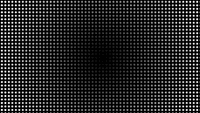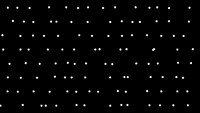Examples+
Array
An array is a list of data. Each piece of data in an array is identified by an index number representing its position in the array. Arrays are zero based, which means that the first element in the array is [0], the second element is [1], and so on. In this example, an array named "coswave" is created and filled with the cosine values. This data is displayed three separate ways on the screen.
/**
* Array.
*
* An array is a list of data. Each piece of data in an array
* is identified by an index number representing its position in
* the array. Arrays are zero based, which means that the first
* element in the array is [0], the second element is [1], and so on.
* In this example, an array named "coswave" is created and
* filled with the cosine values. This data is displayed three
* separate ways on the screen.
*/
float[] coswave;
void setup() {
size(640, 360);
coswave = new float[width];
for (int i = 0; i < width; i++) {
float amount = map(i, 0, width, 0, PI);
coswave[i] = abs(cos(amount));
}
background(255);
noLoop();
}
void draw() {
int y1 = 0;
int y2 = height/3;
for (int i = 0; i < width; i++) {
stroke(coswave[i]*255);
line(i, y1, i, y2);
}
y1 = y2;
y2 = y1 + y1;
for (int i = 0; i < width; i++) {
stroke(coswave[i]*255 / 4);
line(i, y1, i, y2);
}
y1 = y2;
y2 = height;
for (int i = 0; i < width; i++) {
stroke(255 - coswave[i]*255);
line(i, y1, i, y2);
}
}
Related Examples
This example is for Processing 4+. If you have a previous version, use the examples included with your software. If you see any errors or have suggestions, please let us know.