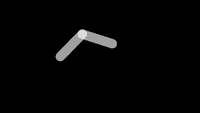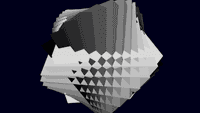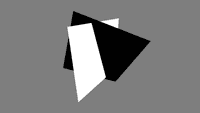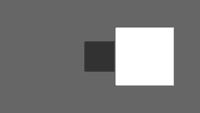Examples+
Translate
The translate() function allows objects to be moved to any location within the window. The first parameter sets the x-axis offset and the second parameter sets the y-axis offset.
Highlighted Features
/**
* Translate.
*
* The translate() function allows objects to be moved
* to any location within the window. The first parameter
* sets the x-axis offset and the second parameter sets the
* y-axis offset.
*/
float x, y;
float dim = 80.0;
void setup() {
size(640, 360);
noStroke();
}
void draw() {
background(102);
x = x + 0.8;
if (x > width + dim) {
x = -dim;
}
translate(x, height/2-dim/2);
fill(255);
rect(-dim/2, -dim/2, dim, dim);
// Transforms accumulate. Notice how this rect moves
// twice as fast as the other, but it has the same
// parameter for the x-axis value
translate(x, dim);
fill(0);
rect(-dim/2, -dim/2, dim, dim);
}
Related Examples
This example is for Processing 4+. If you have a previous version, use the examples included with your software. If you see any errors or have suggestions, please let us know.