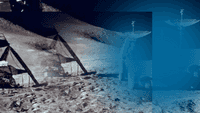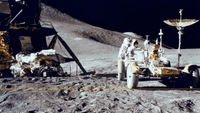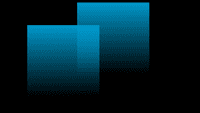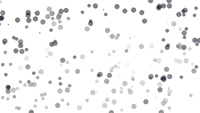Examples+
Load and Display Image
Images can be loaded and displayed to the screen at their actual size or any other size.
Highlighted Features
/**
* Load and Display
*
* Images can be loaded and displayed to the screen at their actual size
* or any other size.
*/
PImage img; // Declare variable "a" of type PImage
void setup() {
size(640, 360);
// The image file must be in the data folder of the current sketch
// to load successfully
img = loadImage("moonwalk.jpg"); // Load the image into the program
}
void draw() {
// Displays the image at its actual size at point (0,0)
image(img, 0, 0);
// Displays the image at point (0, height/2) at half of its size
image(img, 0, height/2, img.width/2, img.height/2);
}
This example is for Processing 4+. If you have a previous version, use the examples included with your software. If you see any errors or have suggestions, please let us know.