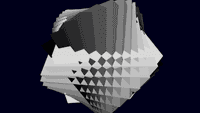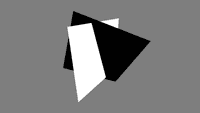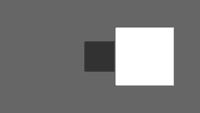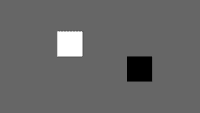Examples+
Arm
The angle of each segment is controlled with the mouseX and mouseY position. The transformations applied to the first segment are also applied to the second segment because they are inside the same pushMatrix() and popMatrix() group.
Highlighted Features
/**
* Arm.
*
* The angle of each segment is controlled with the mouseX and
* mouseY position. The transformations applied to the first segment
* are also applied to the second segment because they are inside
* the same pushMatrix() and popMatrix() group.
*/
float x, y;
float angle1 = 0.0;
float angle2 = 0.0;
float segLength = 100;
void setup() {
size(640, 360);
strokeWeight(30);
stroke(255, 160);
x = width * 0.3;
y = height * 0.5;
}
void draw() {
background(0);
angle1 = (mouseX/float(width) - 0.5) * -PI;
angle2 = (mouseY/float(height) - 0.5) * PI;
pushMatrix();
segment(x, y, angle1);
segment(segLength, 0, angle2);
popMatrix();
}
void segment(float x, float y, float a) {
translate(x, y);
rotate(a);
line(0, 0, segLength, 0);
}
Related Examples
This example is for Processing 4+. If you have a previous version, use the examples included with your software. If you see any errors or have suggestions, please let us know.